Do you know when your UAE visa expires? Let’s face it: keeping track of the actual date may be difficult in the midst of a hectic schedule. Have your passport accessible to verify your UAE visa status, or learn additional ways to check UAE visa validity on the move. Thus, if you’re wondering how to check visa status in the UAE, these internet resources can help.
HOW TO CHECK THE STATUS OF YOUR UAE VISA ONLINE
A visa is a must-have document for expats living in the UAE. It is not only necessary to lease an apartment or find a villa for rent in Dubai, but it is also essential to file for a dependent’s visa, among other things.
Fortunately, the UAE Government has established an official platform to assist you in obtaining visa-related services. To verify the validity of your UAE resident visa, you will need your passport number.

Here’s how to check the status of your UAE residency visa online. You should also utilize this service if you search for “Dubai visa check by passport number.”
- Visit the ICP Smart Servies portal
- Select “Change Language” and click on English
- Click on the “Passport Information” tab
- Select “Visa” or “Residency,” depending on your visa type
- Enter your passport number and passport expiry date (UAE residents can also enter their Emirates ID)
- Select your nationality from the dropdown menu
- Check the captcha checkbox before you click on the search tab
If the information you supplied is valid, the website will display all of your visa information, including the expiration date of your UAE visa.
CHECK YOUR DUBAI VISA STATUS ON THE GDRFA PORTAL
The General Directorate of Residency and Foreigners Affairs (GDRFA) is in charge of dealing with and responding to all UAE visa requirements, applications, questions, and issues. Thus yet, only Dubai offers a distinct page for checking your UAE visa status online.
WEBSITE OF THE GDRFA IN DUBAI
If you hold an entrance permit/residence visa, use the GDRFA website to verify your UAE visa status.

- Visit the official website, go to services and then visa status.
- Select “Residence Validity” from the drop-down menu as the service you seek for your UAE visa enquiry.
- Enter your residence file number using your year of issue. You can find the residence file number on the visa page of your passport.
- Next, enter your first name, as per your passport and select your gender.
- Specify your correct date of birth in the dd-mm-yyyy format.
- Enter the Captcha code in the specified bar and click “Submit.”
If all of your information is correct, your visa validity information will display in green below your submission form. Your UAE visa expiry date, name, date of birth, nationality, and gender will all be included.
Residents of the United Arab Emirates can also use their Emirates ID instead of their passport number to verify visa validity using ICP smart services.
DUBAI GDRFA APPLICATION
GDRFA Dubai has released an app for expatriates in the UAE to help with visa issues. Download the GDRFA Dubai app instead if you don’t want to utilize the website. Here’s how you may use it to find out when your visa will expire.

- Open the app and select the “Services” label
- Click on “Entry Permit / Residence Status” and then select “Residence Inquiry”
- Enter your details: Visa code, first name, nationality and date of birth
- Double-check your input and then click “Inquiry”
If the information supplied is correct, the screen will display a green tick with your visa information. These data will contain your full name, the expiration date of your UAE visa, the kind of visa, and the visa number. To check your visa status, you do not need to join up or input any login information.
You clearly need your passport data for each method of determining UAE visa validity, but you don’t always have them with you. Have a scanned version of your passport on your phone or at the very least a photocopy of it in your wallet. This way, you may check the validity of your UAE resident visa whenever you wish.
The same procedure may be used to determine the status of a Dubai visit visa.
FAQS
HOW TO CHECK THE STATUS OF YOUR UAE VISA WITH YOUR PASSPORT NUMBER OFFLINE?
You may discover your UAE visa status by calling 600-522-222 and providing your passport number. Individuals with Dubai-based visas should contact Amer Centre at 800-5111. If you are phoning from outside of the nation, dial +971-4-313-9999.
HOW CAN I VERIFY MY UAE TOURIST VISA STATUS?
You may check the validity of the UAE tourist visa using the same procedures described above.
That concludes our discussion of ‘how to check UAE visa status.’ We hope the information is beneficial to you. It is critical to renew a UAE visa before it expires. Overstay penalties apply if you remain in the country after your visa has expired. Likewise, people who desire to leave the nation but are unclear of the legal ramifications should verify their travel restriction status. You may also read our guide on visa and passport services in the UAE for expats.



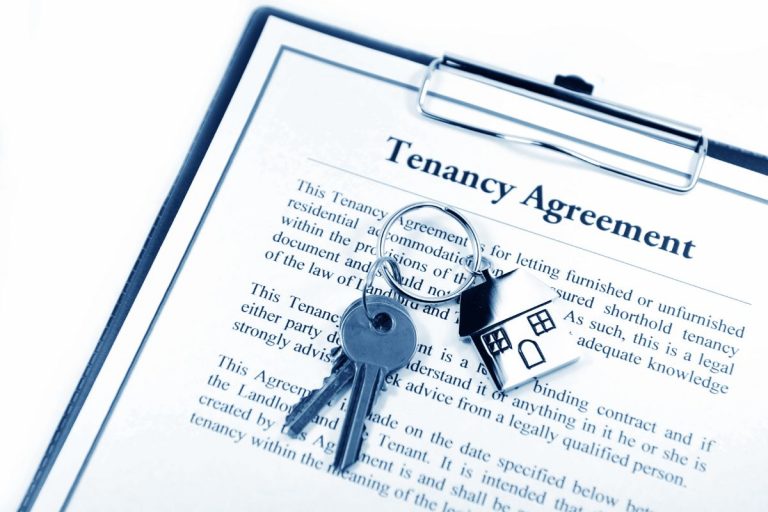


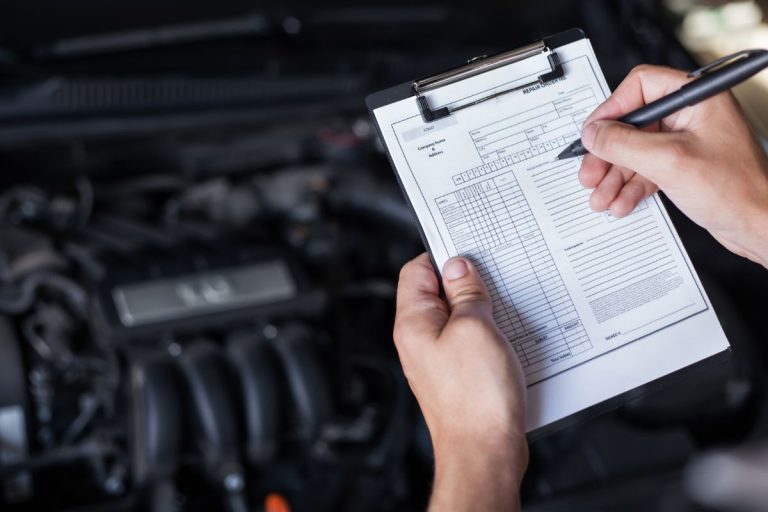





gralion torile
March 21, 2023 at 3:17 pmYou got a very wonderful website, Glad I noticed it through yahoo.
Add a comment